A Financial Planner’s Guide to Creating a Cohesive Digital Brand
Digital branding has become crucial for today’s financial planners. While word-of-mouth has long been the gold standard in helping grow… Read More
Insights and best practices for successful financial planning engagement
• eMoney Communications Team • July 24, 2017

Social media has become a key tool for advisors to establish better communication with their existing clients while serving as an effective platform for attracting new business.
Although embracing social media is a worthwhile goal, it’s important to ensure your social media presence is secure and compliant. To help you do that, we’ve assembled a quick list of security tips that every financial professional should keep in mind when managing their social media presence.
Adhere to FINRA’s Social Media Regulations You should always refer to your employer’s compliance policy for social media first and foremost, but it’s also a good idea to have a working knowledge of FINRA’s regulations on social media and digital communications, which were just published for 2017-2018. Here are some of the takeaways from the regulatory notice:
Strengthen and Secure Your Password While you may think the passwords for your social media accounts are secure, odds are that they aren’t. In fact, a recent survey by University of Phoenix found that nearly two in three adults in the U.S. who have personal social media profiles say that their accounts have been hacked.
While it’s impossible to come up with a password that’s 100% hack-proof, here are a couple ways to make sure your log-in information is more secure:
Create and Maintain a Practice-Wide Social Media Policy While only a couple people in your practice may use social media to promote brand advocacy through their own individual accounts, everyone in the office should know that they represent the practice at all times—even when they’re not in the office. A simple rundown of things that are unacceptable to post on social media (profanity, confrontational messages, offensive content) is a good place to start. Also, if multiple people manage your firm’s social media presence, make sure you’re all on the same page as far as the tone and frequency of your posts.
Enable Two-Factor Authentication In the wake of large numbers of social media users having their accounts hacked, major social networks made two-factor authentication available to limit fraud risks and make it more difficult for cyber-attackers to gain access to users’ accounts. By taking advantage of this security feature, you’re adding an additional layer of protection to prevent a potential breach of your firm’s social media accounts.
Here’s how to enable two-factor authentication on Facebook, Twitter and LinkedIn:
While it may seem like there are a lot of policies, rules, and regulations to keep in mind when using social media, this medium is certainly worth your while. In fact, in a recent study, 46 percent of financial advisors say they’ve acquired new business via social media—with 23% of those advisors reporting wins of more than $1M.
If you’re interested in other ways to leverage social media for increased visibility and firm growth, check out our “Advisor’s Guide to Social Media” eBook.
You may also be interested in...
Digital branding has become crucial for today’s financial planners. While word-of-mouth has long been the gold standard in helping grow… Read More
In today’s competitive financial services landscape, simply generating leads is not enough to sustain a thriving financial planning practice. While… Read More
Mindshare is a marketing term that refers to the level of consumer awareness associated with a product or brand. In… Read More
Download this eBook now and learn how AI is expected to impact the industry.
Download Nowa new source of expert insights for financial professionals.
Get StartedTips specific to the eMoney platform can be found in
the eMoney application, under Help, eMoney Advisor Blog.